Forum > Help Desk > Saved Avatar designs?
Kiwiana the Magic Fairy
Backer
Stargazer

Kiwi

SPACE to SPACE (GERMAN SciFi-Thriller-Fa-Series / September 2021)
CYBER ILLUSION (Sci-Fi / June 2020) *** CRYSTAL TRANSFER (Sci-Fa trilogy / May 2018)
! "Mountain Boy" ! - BRAND NEW music by my son ECHO DOLPHINS
(tons of likes are very appreciated^^)
Flederfalle the BatTrap
Ko-fi Bean
🌼☕🍣🐈🥗💛

Astrid
fantabulous weezee
Administrator
Purple Mistress 🦉

zee

Signature Tag by SeaCrest! Thank you so much it's FANTABULOUS!
Come join my chat hangout!
zee's zone



Kiwiana the Magic Fairy
Backer
Stargazer

Kiwi

SPACE to SPACE (GERMAN SciFi-Thriller-Fa-Series / September 2021)
CYBER ILLUSION (Sci-Fi / June 2020) *** CRYSTAL TRANSFER (Sci-Fa trilogy / May 2018)
! "Mountain Boy" ! - BRAND NEW music by my son ECHO DOLPHINS
(tons of likes are very appreciated^^)
Backer
Stargazer
Kiwi
I seem to be blind, I cannot find my saved avatar designs. I thought they used to be under the avatar which I see when I choose AVATAR - WARDROBE - then picked char from the AVATAR DESIGNER from the menu (same place where I go to dress my avatar). And not only do I see none of my saved avatars, also the button to save a design seems to be missing.
Am I in the wrong place? Or did all that vanish without me noticing it? o.O
Am I in the wrong place? Or did all that vanish without me noticing it? o.O

SPACE to SPACE (GERMAN SciFi-Thriller-Fa-Series / September 2021)
CYBER ILLUSION (Sci-Fi / June 2020) *** CRYSTAL TRANSFER (Sci-Fa trilogy / May 2018)
! "Mountain Boy" ! - BRAND NEW music by my son ECHO DOLPHINS
(tons of likes are very appreciated^^)
Ko-fi Bean
🌼☕🍣🐈🥗💛
Astrid
@Kiwiana
They are now above the tabs for the various item types, in a drop-down box, it's the blue bar that says "Designs" with the plus sign on its right end.
They are now above the tabs for the various item types, in a drop-down box, it's the blue bar that says "Designs" with the plus sign on its right end.
Administrator
Purple Mistress 🦉
zee
As Flederfalle said, it's above the items on the right, it's been there since the layout change. ^^ Click the bar and it should have all your designs plus the place to save new ones.

Signature Tag by SeaCrest! Thank you so much it's FANTABULOUS!

Come join my chat hangout!
zee's zone



Backer
Stargazer
Kiwi
Weeeeeeeeeeeeeee found it!  Thanks so much you two
Thanks so much you two 

 Thanks so much you two
Thanks so much you two 


SPACE to SPACE (GERMAN SciFi-Thriller-Fa-Series / September 2021)
CYBER ILLUSION (Sci-Fi / June 2020) *** CRYSTAL TRANSFER (Sci-Fa trilogy / May 2018)
! "Mountain Boy" ! - BRAND NEW music by my son ECHO DOLPHINS
(tons of likes are very appreciated^^)
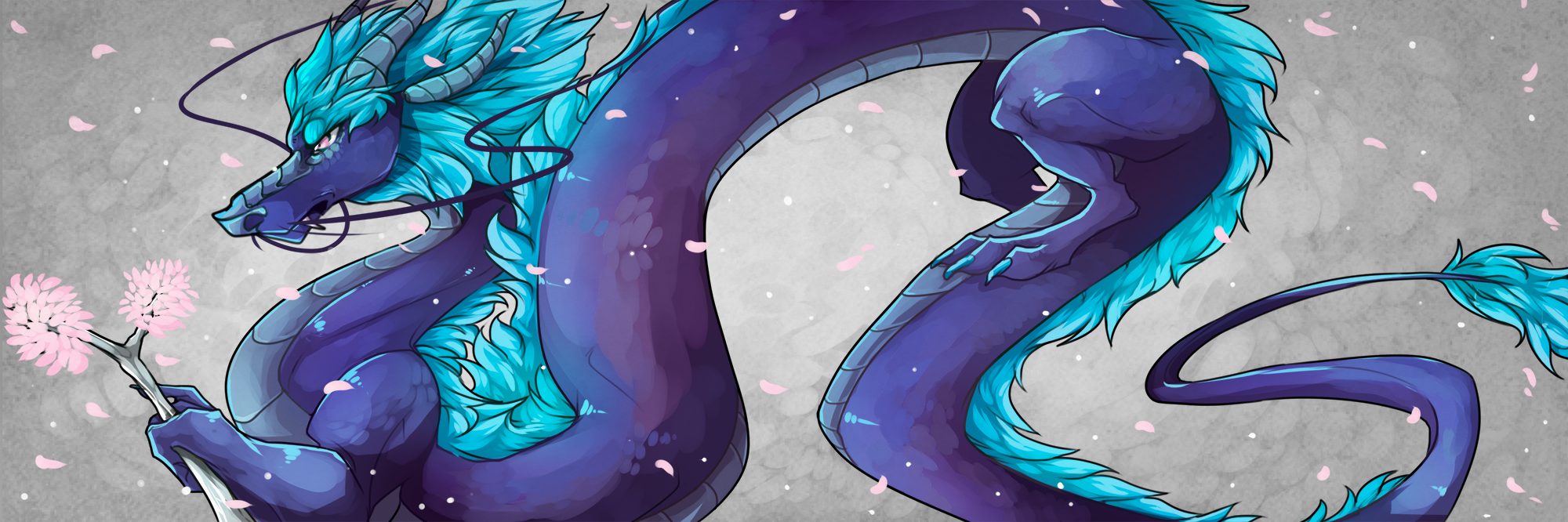

189
guests
online
2013 - 2024 Ever Spell, LLC. All Rights Reserved.