Frequently Asked Questions
Here is a list of all the frequently asked questions, feel free to skip ahead to the section you need help with!
If you need any assistance, please visit the Help Desk and we will be happy to lend our aid!
• What is Faenaria?
Faenaria is a fantasy world filled with magical creatures and races. We aim to incorporate many of the classic features of avatar and virtual pet sites with a detailed Roleplaying Game system.
• How did Faenaria come about?
Faenaria began as a humble adoptable thread by the name of DayDream Wishes. As the fanbase grew we set up shop on our own website, however, the original artist was not on board and withdrew permission to use the artwork. In spite of this setback, we forged on. Over the years we have evolved our brand, from DDW to Origins and finally we settled on Faenaria.
• What are the common abbreviations used here on site?
FA - Fae Avatar
WS - Wish Shards
DS - Dream Shards
FAD - Faenaria Avatar Design Contest
CYO - Color Your Own
• What are Wish Shards?
One of the site’s currencies. WS is the currency you earn by posting and exploring the site. Once the upgrade is finished there will be other ways to earn WS as well.
• What are Dream Shards?
You can buy them with real currency, such as USD, or purchase them from other users with WS.
• How does CYO work? What can be colored and how and by whom?
If you win a CYO (mostly now called customs or custom colored), it’s usually for a specific item/set or pet. That’s what you can color. You can color it yourself or you can put in a request to have a site artist color it or if someone is offering in the forum you can pay someone to color it to your specifications. If you bought the item for a custom it's still usually for a specific item/pet, but this you will have to do on your own or pay someone to color.
• What is there to do here?
Right now, it’s just chatting on the forum, dressing your avatar, and buying and coloring pets. Soon we’ll have an RPG game to play and other things for you to do.
• Do you have regular scheduled releases? When can we expect new things?
Usually there is one release a month. It is rotated between an FA release or a pet release.
• I saw someone mention this in an old thread, so what are Amber Blossoms?
The site has been through a few changes over the years, at one time Amber Blossoms and Jade Blossoms were what we call Wish Shards and Dream Shards now.
Faenaria is a fantasy world filled with magical creatures and races. We aim to incorporate many of the classic features of avatar and virtual pet sites with a detailed Roleplaying Game system.
• How did Faenaria come about?
Faenaria began as a humble adoptable thread by the name of DayDream Wishes. As the fanbase grew we set up shop on our own website, however, the original artist was not on board and withdrew permission to use the artwork. In spite of this setback, we forged on. Over the years we have evolved our brand, from DDW to Origins and finally we settled on Faenaria.
• What are the common abbreviations used here on site?
FA - Fae Avatar
WS - Wish Shards
DS - Dream Shards
FAD - Faenaria Avatar Design Contest
CYO - Color Your Own
• What are Wish Shards?
One of the site’s currencies. WS is the currency you earn by posting and exploring the site. Once the upgrade is finished there will be other ways to earn WS as well.
• What are Dream Shards?
You can buy them with real currency, such as USD, or purchase them from other users with WS.
• How does CYO work? What can be colored and how and by whom?
If you win a CYO (mostly now called customs or custom colored), it’s usually for a specific item/set or pet. That’s what you can color. You can color it yourself or you can put in a request to have a site artist color it or if someone is offering in the forum you can pay someone to color it to your specifications. If you bought the item for a custom it's still usually for a specific item/pet, but this you will have to do on your own or pay someone to color.
• What is there to do here?
Right now, it’s just chatting on the forum, dressing your avatar, and buying and coloring pets. Soon we’ll have an RPG game to play and other things for you to do.
• Do you have regular scheduled releases? When can we expect new things?
Usually there is one release a month. It is rotated between an FA release or a pet release.
• I saw someone mention this in an old thread, so what are Amber Blossoms?
The site has been through a few changes over the years, at one time Amber Blossoms and Jade Blossoms were what we call Wish Shards and Dream Shards now.
• What is an avatar?
An avatar is your FA, a virtual doll that you dress that resides next to your posts (if you have one set to active).
• How often can I change the clothes on my FA? Does it cost to change my FA's clothes?
You can change it as often or as few times as you want! No charge to change the clothes as long as you own the items already.
• How many avatars can I have on one account?
There is no limit of avatars you can have on an account. You can make 4 FREE avatars! After those 4, you will be charged 5 DS for each additional avatar you create.
• Do I have to purchase each color individually?
No, each item comes with all 100 colors.
• How can I see what each color looks like?
You can preview the colors as you try them on or here is a page to preview our FA palette.
• How do you use (set up) avatars?
You first have to create your avatar, you do that by clicking the Avatar tab. Then on the upper right side you’ll see a Create New Avatar button, click that, name your avatar, and give it a gender. Once that is done you’ll want to dress it. You do that by clicking the Dress button under the Avatar you just created. Once your avatar is dressed, be sure to click the blue Save button! Then you can go to the Avatar tab, and then down to Display Avatar (if the drop downs don't work for you, you can get to it by the Account tab, click it and the Display Avatar is the last link on the page) and choose to display that avatar on the forum!
• How do you get stuff for my avatar?
You click the Market tab, go down to Avatar Shops, and buy them from the various shops with the WS you earned or the DS you’ve bought.
• What do the different buttons under the items in the shops mean?
Wizard Hat: Preview, click it and it will show that specific item and color you chose on the avatar on the side.
Scroll: Wishlist, when clicked it adds the item to your wishlist!
Two Way Arrows: Refund, if you bought an item by accident, it will refund you your money!
• What is a wishlist?
Your wishlist is a list of items you would like for your avatar. Once you add items to your wishlist, anyone can go to that wishlist and buy those items for you! We have lots of users that love to gift people things they want, so fill it up, you never know what you'll get!
• What do the different buttons under the preview avatar in the shops mean?
Checkmark: Equip all items to the avatar listed in the dropdown menu to the left of the button in your wardrobe.
X: Removes everything from the preview avatar.
Shopping Cart: Buys all unowned items, in the current shop, that you have on your preview avatar.
Scroll: Puts all unowned items equipped on your preview avatar, on your wishlist.
• My Avatar is naked, how do I fix this?
You buy clothes from the shops, they are located under the Market tab, Avatar Shops. Once you’ve bought some items, you then will need to go to Avatar and dress your avatar.
• I put new things on my avatar, and they don't show up. What am I doing wrong?
When you have finished equipping items and adjusting the layers, you need to click the blue Save avatar button.
• Why don't you have (x/y/z), my avatar can't live without this item?
Maybe we haven’t thought of that item yet! Go to the Avatar Suggestions forum and check, if it isn’t listed there then post a thread suggesting it!
An avatar is your FA, a virtual doll that you dress that resides next to your posts (if you have one set to active).
• How often can I change the clothes on my FA? Does it cost to change my FA's clothes?
You can change it as often or as few times as you want! No charge to change the clothes as long as you own the items already.
• How many avatars can I have on one account?
There is no limit of avatars you can have on an account. You can make 4 FREE avatars! After those 4, you will be charged 5 DS for each additional avatar you create.
• Do I have to purchase each color individually?
No, each item comes with all 100 colors.
• How can I see what each color looks like?
You can preview the colors as you try them on or here is a page to preview our FA palette.
• How do you use (set up) avatars?
You first have to create your avatar, you do that by clicking the Avatar tab. Then on the upper right side you’ll see a Create New Avatar button, click that, name your avatar, and give it a gender. Once that is done you’ll want to dress it. You do that by clicking the Dress button under the Avatar you just created. Once your avatar is dressed, be sure to click the blue Save button! Then you can go to the Avatar tab, and then down to Display Avatar (if the drop downs don't work for you, you can get to it by the Account tab, click it and the Display Avatar is the last link on the page) and choose to display that avatar on the forum!
• How do you get stuff for my avatar?
You click the Market tab, go down to Avatar Shops, and buy them from the various shops with the WS you earned or the DS you’ve bought.
• What do the different buttons under the items in the shops mean?
Wizard Hat: Preview, click it and it will show that specific item and color you chose on the avatar on the side.
Scroll: Wishlist, when clicked it adds the item to your wishlist!
Two Way Arrows: Refund, if you bought an item by accident, it will refund you your money!
• What is a wishlist?
Your wishlist is a list of items you would like for your avatar. Once you add items to your wishlist, anyone can go to that wishlist and buy those items for you! We have lots of users that love to gift people things they want, so fill it up, you never know what you'll get!
• What do the different buttons under the preview avatar in the shops mean?
Checkmark: Equip all items to the avatar listed in the dropdown menu to the left of the button in your wardrobe.
X: Removes everything from the preview avatar.
Shopping Cart: Buys all unowned items, in the current shop, that you have on your preview avatar.
Scroll: Puts all unowned items equipped on your preview avatar, on your wishlist.
• My Avatar is naked, how do I fix this?
You buy clothes from the shops, they are located under the Market tab, Avatar Shops. Once you’ve bought some items, you then will need to go to Avatar and dress your avatar.
• I put new things on my avatar, and they don't show up. What am I doing wrong?
When you have finished equipping items and adjusting the layers, you need to click the blue Save avatar button.
• Why don't you have (x/y/z), my avatar can't live without this item?
Maybe we haven’t thought of that item yet! Go to the Avatar Suggestions forum and check, if it isn’t listed there then post a thread suggesting it!
• How many accounts can I have?
There is no limit to how many accounts you can have, however, multiple accounts are classified into three categories; Main, Ninja, and Mule. All Ninja and Mule accounts MUST be registered under your Main account. There will be a public Mule account list, and a private Ninja account list. If you need to register your Ninja account, contact weezee.
• What do the different username colors mean? Why do some have gradients?
Rhowyn & weezee are the two admins. Moderator, Designer, Minion, Backer, Contributor, Ko-fi Bean - however most staff have gradients that start with the color of their rank.
• How do I become staff? Do you get paid? Do staff get perks?
If there are any open positions you will find them in the Staff Positions forum. You do not get paid USD or any other kind of real money, but there are times when you get paid site currency, WS or DS. You also get a gradient username, and early access to new release items.
• How do I report posts?
There is a report button on each post, you just click that and then scroll down to the text area and type in your reason for reporting the post. Click Send Report.
• How do I create a Signature?
Click Forum, look under the header, and you'll see a Signature link.
• Can I/How do I block signatures from showing?
Right now you can’t block signatures.
• Do I have to have an avatar to post (in the forums).
No, you do not. You can post as long as you want with no avatar. You can never create/use one if that is something you prefer.
• I want to post in a different color/post fancy code in my posts, how do I do that?
You’ll need to use BB Code, if you’re unfamiliar with it, then you should check out the BB Code page.
• I want to set up/join an RP, what do I need to know?
With our RPG system in the works, we have hidden our forum RPG section. If there is a demand for forum RPGs in the future, we will consider bringing them back.
• I'm so over my thread, how do I lock/close/remove/get it deleted?
You would need to contact a Mod.
• I was following/reading a thread and now I can't find it (because the whole section gets faded out if there's nothing new since you last accessed it).
You can subscribe to the thread and then look for it when you come back in your Subscriptions list or you can use the Search feature and search for it.
There is no limit to how many accounts you can have, however, multiple accounts are classified into three categories; Main, Ninja, and Mule. All Ninja and Mule accounts MUST be registered under your Main account. There will be a public Mule account list, and a private Ninja account list. If you need to register your Ninja account, contact weezee.
• What do the different username colors mean? Why do some have gradients?
Rhowyn & weezee are the two admins. Moderator, Designer, Minion, Backer, Contributor, Ko-fi Bean - however most staff have gradients that start with the color of their rank.
• How do I become staff? Do you get paid? Do staff get perks?
If there are any open positions you will find them in the Staff Positions forum. You do not get paid USD or any other kind of real money, but there are times when you get paid site currency, WS or DS. You also get a gradient username, and early access to new release items.
• How do I report posts?
There is a report button on each post, you just click that and then scroll down to the text area and type in your reason for reporting the post. Click Send Report.
• How do I create a Signature?
Click Forum, look under the header, and you'll see a Signature link.
• Can I/How do I block signatures from showing?
Right now you can’t block signatures.
• Do I have to have an avatar to post (in the forums).
No, you do not. You can post as long as you want with no avatar. You can never create/use one if that is something you prefer.
• I want to post in a different color/post fancy code in my posts, how do I do that?
You’ll need to use BB Code, if you’re unfamiliar with it, then you should check out the BB Code page.
• I want to set up/join an RP, what do I need to know?
With our RPG system in the works, we have hidden our forum RPG section. If there is a demand for forum RPGs in the future, we will consider bringing them back.
• I'm so over my thread, how do I lock/close/remove/get it deleted?
You would need to contact a Mod.
• I was following/reading a thread and now I can't find it (because the whole section gets faded out if there's nothing new since you last accessed it).
You can subscribe to the thread and then look for it when you come back in your Subscriptions list or you can use the Search feature and search for it.
• Can any marking from the Gene Codex be applied to any pet from the Genus Codex?
Yes it can, providing the gene is compatible with that genus.
• Can markings be combined with any color?
Yes it can. There are no limitations on what colors you use for pets.
• Can the pets from the pet market breed / evolve and if so, how?
Yes, they can be bred, but do not evolve. You can read more about breeding and pet creation here.
• What do the items in my inventory do?
If you hover over them, you'll get a tooltip that comes up and explains what each is used for.
• I already have some items in my inventory. Where did they come from? Am I right supposing the Tokens and Umbra Talisman have something to do with the customs I still need to make?
The items in your inventory have come from one of the following:
1) You had these items in the previous system, but they were called something else. We reused all of the existing items and addons, and simply changed them to match the current pet system.
2) These items were rewards from one of the previous Kickstarters. (this is the case with Umbra Talisman and Lotus Talisman as the KS is the only way to obtain them)
• Do pets have to be mated to breed?
No, pets do not have to be mated in order to breed. Mating puts them on the same page and gives them the chance to produce extra babies.
• Why is there an item to "un-mate" pets? Does that equal a divorce? Do they otherwise mate for life?
Basically, yes. When a pet is mated it will be linked to from the mates page, and they can only breed with said mate.
• Do Kickstarters and similar funding events count as official site events? Because that's where I got most of my tokens from.
No, they do not. If you need help with coloring, I recommend checking out this forum.
• How do the Holiday Mice work?
The holiday mice are a little different than other pet genera; unlike other genera, the mice count as both a pet and an FA item. This means that when you submit your custom mouse it will be uploaded to both your snuggery and sent to you as an FA item. You do NOT need a separate item for this feature.
Yes it can, providing the gene is compatible with that genus.
• Can markings be combined with any color?
Yes it can. There are no limitations on what colors you use for pets.
• Can the pets from the pet market breed / evolve and if so, how?
Yes, they can be bred, but do not evolve. You can read more about breeding and pet creation here.
• What do the items in my inventory do?
If you hover over them, you'll get a tooltip that comes up and explains what each is used for.
• I already have some items in my inventory. Where did they come from? Am I right supposing the Tokens and Umbra Talisman have something to do with the customs I still need to make?
The items in your inventory have come from one of the following:
1) You had these items in the previous system, but they were called something else. We reused all of the existing items and addons, and simply changed them to match the current pet system.
2) These items were rewards from one of the previous Kickstarters. (this is the case with Umbra Talisman and Lotus Talisman as the KS is the only way to obtain them)
• Do pets have to be mated to breed?
No, pets do not have to be mated in order to breed. Mating puts them on the same page and gives them the chance to produce extra babies.
• Why is there an item to "un-mate" pets? Does that equal a divorce? Do they otherwise mate for life?
Basically, yes. When a pet is mated it will be linked to from the mates page, and they can only breed with said mate.
• Do Kickstarters and similar funding events count as official site events? Because that's where I got most of my tokens from.
No, they do not. If you need help with coloring, I recommend checking out this forum.
• How do the Holiday Mice work?
The holiday mice are a little different than other pet genera; unlike other genera, the mice count as both a pet and an FA item. This means that when you submit your custom mouse it will be uploaded to both your snuggery and sent to you as an FA item. You do NOT need a separate item for this feature.
If you need any assistance, please visit the Help Desk and we will be happy to lend our aid!
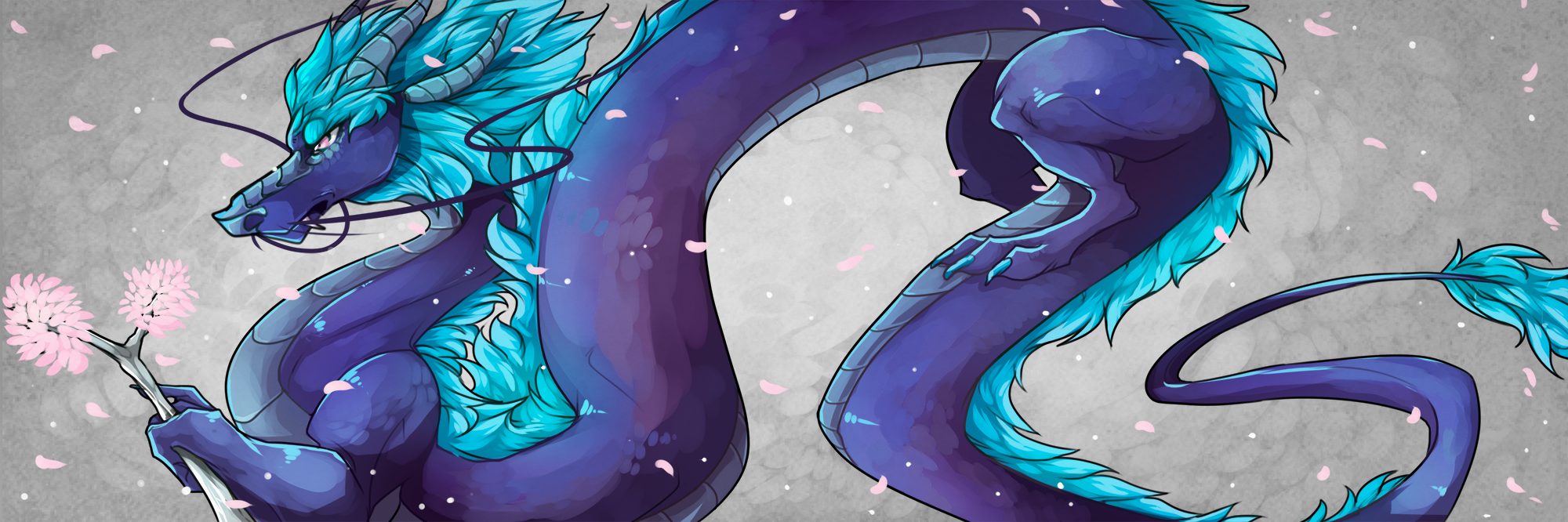

90
guests
online