Forum > Help Desk > Image sizes?
Egg Master Rhee
Backer
Exotic Egg
SeaCrest of Adastreia
Water Elemental

Saorise
fantabulous weezee
Administrator
❤️🩹Pᴇʀꜰⱻᴄᴛʟʏ Iᴍᴘᴇᴙꜰᴇᴄᴛ

weezer

Signature Tag by SeaCrest! Thank you so much it's FANTABULOUS!

Come join my chat hangout! zee's zone


Egg Master Rhee
Backer
Exotic Egg
I can do that when i get back to my tablet, I just want to know what to do? should I just save all the finished ones to tumblr first before uploading?
as for resizing the canvas, that is the canvas? a bit confused there sorry.
fantabulous weezee
Administrator
❤️🩹Pᴇʀꜰⱻᴄᴛʟʏ Iᴍᴘᴇᴙꜰᴇᴄᴛ

weezer

Signature Tag by SeaCrest! Thank you so much it's FANTABULOUS!

Come join my chat hangout! zee's zone


Rhowyn aka Lucille
Administrator
Lady Awesomesauce

Haleth
Egg Master Rhee
Backer
Exotic Egg

I do click the resample toggle, didn’t make sense to click in the example because it was already 300 x300
And if I don’t click resample it cuts the image to 300x300 so like half a horse.
Rhowyn aka Lucille
Administrator
Lady Awesomesauce

Haleth
Egg Master Rhee
Backer
Exotic Egg
Backer
Exotic Egg
So this is happening frequently, I make a custom resize it to 300x300 and then I’m told it’s not 300x300? I can only think that the box around the pet is adding to this error but why have such big margins in the first place?
Here’s a massive photo of the horse that’s 300x300 according to procreate.

What do I do? Or which psds are like this so I can avoid this in the future
Here’s a massive photo of the horse that’s 300x300 according to procreate.

What do I do? Or which psds are like this so I can avoid this in the future
Water Elemental
Saorise
Administrator
❤️🩹Pᴇʀꜰⱻᴄᴛʟʏ Iᴍᴘᴇᴙꜰᴇᴄᴛ
weezer
I'm pretty sure all psd's are 500x500, and need resizing to 300x300. There should be excess space around the pets as we don't have any that are right to the edge. It's the WHOLE canvas that needs to be 300x300 not just the pet.
I know nothing about procreate, so I can't tell you if something causes it to think it's the right size or not. My suggestion would be to save it as a PNG then check that it is 300x300 in the properties.
I know nothing about procreate, so I can't tell you if something causes it to think it's the right size or not. My suggestion would be to save it as a PNG then check that it is 300x300 in the properties.

Signature Tag by SeaCrest! Thank you so much it's FANTABULOUS!


Come join my chat hangout! zee's zone


Backer
Exotic Egg
@Rhee
Could you link a copy of your (resized) PSD and the image you export from that PSD?
I can do that when i get back to my tablet, I just want to know what to do? should I just save all the finished ones to tumblr first before uploading?
as for resizing the canvas, that is the canvas? a bit confused there sorry.
Administrator
❤️🩹Pᴇʀꜰⱻᴄᴛʟʏ Iᴍᴘᴇᴙꜰᴇᴄᴛ
weezer
The one you uploaded to tumblr was too big. The staff member had to resize herself to make it fit.
And yes, I understand that that is the canvas. I was just stating that the whole area of the canvas needs to be 300x300 not just the pet, so it doesn't matter how much space there is around it, it needs to be resized to 300x300. As I'm almost 100% positive all psds are 500x500. I don't really know how else to say it, I'm sorry.
And yes, I understand that that is the canvas. I was just stating that the whole area of the canvas needs to be 300x300 not just the pet, so it doesn't matter how much space there is around it, it needs to be resized to 300x300. As I'm almost 100% positive all psds are 500x500. I don't really know how else to say it, I'm sorry.

Signature Tag by SeaCrest! Thank you so much it's FANTABULOUS!


Come join my chat hangout! zee's zone


Administrator
Lady Awesomesauce
Haleth
I did a little poking around on Google as I have never used Procreate and wasn't sure what I was looking at. I found a help guide on procreate that just confused my poor brain and so I decided to see if I could find a video and I believe I struck gold! Here is the video I watched: Link
So I think the issue is that you're cropping and not resizing? But I'm not sure. It seems, according to the video, that all you need to do is click the Resample button and that will allow you to size down the image instead of cropping it.
So I think the issue is that you're cropping and not resizing? But I'm not sure. It seems, according to the video, that all you need to do is click the Resample button and that will allow you to size down the image instead of cropping it.
Backer
Exotic Egg

I do click the resample toggle, didn’t make sense to click in the example because it was already 300 x300
And if I don’t click resample it cuts the image to 300x300 so like half a horse.
Administrator
Lady Awesomesauce
Haleth
The horse you have there is the correct size. Sorry for the confusion, none of us are really familiar with procreate.
Did we get your question answered?
Did we get your question answered?
Backer
Exotic Egg
not really I'm just going to drop box everything and resize in photoshop. but you can close this thread
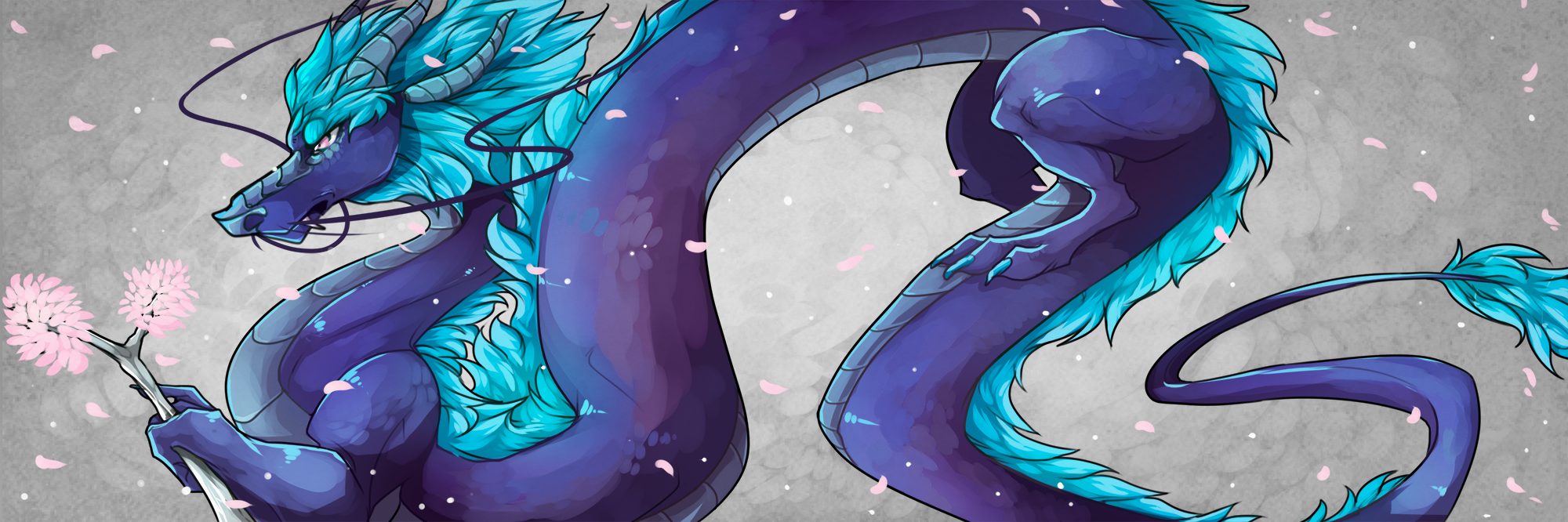











35
guests
online