Forum > Announcements > Pet Trades and MORE!
fantabulous weezee
Administrator
❤️🩹Pᴇʀꜰⱻᴄᴛʟʏ Iᴍᴘᴇᴙꜰᴇᴄᴛ

Signature Tag by SeaCrest! Thank you so much it's FANTABULOUS!

Come join my chat hangout! zee's zone


grover

Luna Lovegood
stormweaved of Innasmorn
Designer
Moon Child

Stormweave
Nimue
Backer
Court Jester Numie

Ashari
Kiwiana the Magic Fairy
Backer
Stargazer
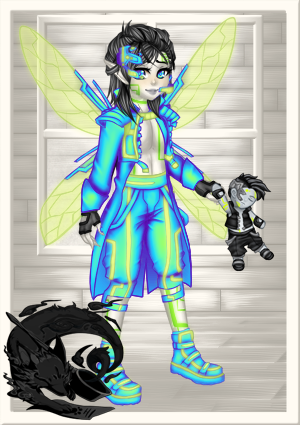
Showman
Administrator
❤️🩹Pᴇʀꜰⱻᴄᴛʟʏ Iᴍᴘᴇᴙꜰᴇᴄᴛ
Hiya, Faenarians! I'm finally here to release a new shiny!
Here's how our new shiny works!
1. Go to the person's profile you want to trade/gift (icon links also in the forum and inbox under their info/avatar). Coins for trading and a giftbox for gifting.
2. Click the icon for whichever you're wanting to send.
3. If you're wanting to trade/gift a pet, you can either enter the pet ID # or click "View All Pets" button and pick that way.
4. Click the "Add to Trade" button once you've decided what you're wanting to trade.
5. If you have more than one pet to trade, you just re-do the previous 2 steps until you're done.
6. You can also add currency to the trade if you so wish.
7. When you're ready to send your side, make sure you attach a message. It won't go through until you do!
8. Click "Send".
Note: You can not trade mated pets, if you'd like to trade those you'll have to un-mate them first.
If you want to trade WS for DS you can do that too!
1. Start it the same way, step 1 and 2.
2. When you get the link open, put in the amount you're wanting to trade.
3. Click "Update Currency".
4. Add a message.
5. Click "Send".
As a side note: This doesn't allow for inventory or avatar items right now, but you can still gift those the same way you always have. You can also still gift WS and DS the same way, but once we get it all into one system those will be removed.
There are a few other tweaks that have been done since our last update:
• Judda made it so all account settings are now on one page rather than 4 separate pages!
• There is now a link to someone's profile from their snuggery. It's a little round user icon, top right corner of the main snuggery page. This was suggested by @FireLilly
• I have also now made it so that when you quote someone, it pings that person, however, if you quote their quote with your ping in it, it also pings you. So be aware of that (you can remove the @ before your name to fix that)!
So be aware of that (you can remove the @ before your name to fix that)!
• There is also a K & P icon (or rather the Patreon icon) that I added to profiles for those that have either backed a Kickstarter or are a Patron!
Couple last things:
• The FA Seasonal shops switched today. Spring Sensations has closed until next Spring, but Summer Spectacle is now OPEN!
• The Fairytale Ponies have been switched out for the Butterfly ones. The Floral Unicorn will stay until the new Summer Unicorn is ready so get them while you can! ^^
PET TRADES!!!
It's quite a bit later than we planned because we had it coded then realized there was no log! "That's no good!", we said, so we had to wait for some amazing person to come and code the log in for us (THANK YOU JUDDA )!
)!  The whole thing is amazing, and I do hope you all enjoy it!
The whole thing is amazing, and I do hope you all enjoy it!
It's quite a bit later than we planned because we had it coded then realized there was no log! "That's no good!", we said, so we had to wait for some amazing person to come and code the log in for us (THANK YOU JUDDA
 )!
)!  The whole thing is amazing, and I do hope you all enjoy it!
The whole thing is amazing, and I do hope you all enjoy it!Here's how our new shiny works!

1. Go to the person's profile you want to trade/gift (icon links also in the forum and inbox under their info/avatar). Coins for trading and a giftbox for gifting.
2. Click the icon for whichever you're wanting to send.
3. If you're wanting to trade/gift a pet, you can either enter the pet ID # or click "View All Pets" button and pick that way.
4. Click the "Add to Trade" button once you've decided what you're wanting to trade.
5. If you have more than one pet to trade, you just re-do the previous 2 steps until you're done.
6. You can also add currency to the trade if you so wish.
7. When you're ready to send your side, make sure you attach a message. It won't go through until you do!
8. Click "Send".
Note: You can not trade mated pets, if you'd like to trade those you'll have to un-mate them first.
If you want to trade WS for DS you can do that too!
1. Start it the same way, step 1 and 2.
2. When you get the link open, put in the amount you're wanting to trade.
3. Click "Update Currency".
4. Add a message.
5. Click "Send".
As a side note: This doesn't allow for inventory or avatar items right now, but you can still gift those the same way you always have. You can also still gift WS and DS the same way, but once we get it all into one system those will be removed.
There are a few other tweaks that have been done since our last update:
• Judda made it so all account settings are now on one page rather than 4 separate pages!
• There is now a link to someone's profile from their snuggery. It's a little round user icon, top right corner of the main snuggery page. This was suggested by @FireLilly
• I have also now made it so that when you quote someone, it pings that person, however, if you quote their quote with your ping in it, it also pings you.
 So be aware of that (you can remove the @ before your name to fix that)!
So be aware of that (you can remove the @ before your name to fix that)!• There is also a K & P icon (or rather the Patreon icon) that I added to profiles for those that have either backed a Kickstarter or are a Patron!
Couple last things:
• The FA Seasonal shops switched today. Spring Sensations has closed until next Spring, but Summer Spectacle is now OPEN!

• The Fairytale Ponies have been switched out for the Butterfly ones. The Floral Unicorn will stay until the new Summer Unicorn is ready so get them while you can! ^^

Signature Tag by SeaCrest! Thank you so much it's FANTABULOUS!


Come join my chat hangout! zee's zone


Luna Lovegood
no thanks
Designer
Moon Child
Stormweave
pet trades... YUSSSSS... 

Backer
Court Jester Numie
Ashari
YAS! Thank you for all of the hard work that you and everyone involved in this coding have put in! Super stoked for the pet trades and I can't wait for the new unicorn!!! I will have an entire army!
Lost my baby, Bandit, today (7/1/2016) to cancer. I miss my kitty. </3


Backer
Stargazer
Showman
Naiz!! 

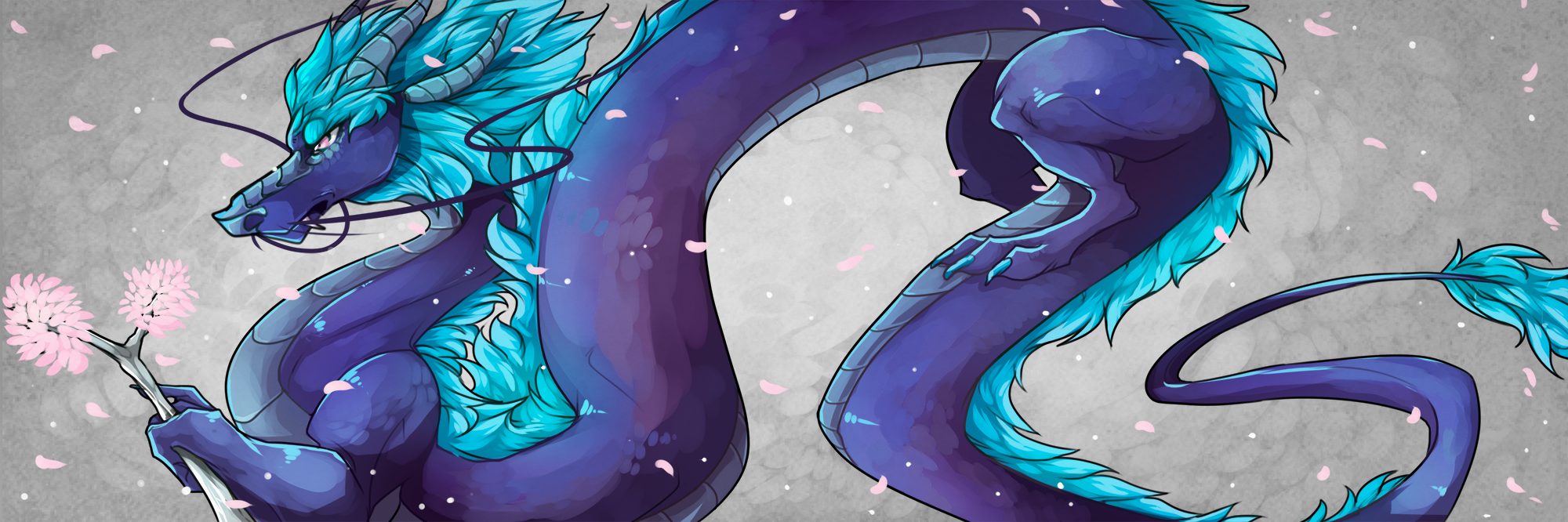


63
guests
online