Forum > Pet Share > CYO using Photopea?
Flederfalle the BatTrap
Ko-fi Bean
🌼☕🍣🐈🥗💛

Astrid
FireLilly
Ko-fi Bean
The Inquisitive Guardian

FireLilly
Flederfalle the BatTrap
Ko-fi Bean
🌼☕🍣🐈🥗💛

Astrid
fantabulous weezee
Administrator
❤️🩹Pᴇʀꜰⱻᴄᴛʟʏ Iᴍᴘᴇᴙꜰᴇᴄᴛ

Rizzi

Signature Tag by SeaCrest! Thank you so much it's FANTABULOUS!

Come join my chat hangout! zee's zone


Flederfalle the BatTrap
Ko-fi Bean
🌼☕🍣🐈🥗💛

Astrid
fantabulous weezee
Administrator
❤️🩹Pᴇʀꜰⱻᴄᴛʟʏ Iᴍᴘᴇᴙꜰᴇᴄᴛ

Rizzi

Signature Tag by SeaCrest! Thank you so much it's FANTABULOUS!

Come join my chat hangout! zee's zone


Flederfalle the BatTrap
Ko-fi Bean
🌼☕🍣🐈🥗💛

Astrid
fantabulous weezee
Administrator
❤️🩹Pᴇʀꜰⱻᴄᴛʟʏ Iᴍᴘᴇᴙꜰᴇᴄᴛ

Rizzi

Signature Tag by SeaCrest! Thank you so much it's FANTABULOUS!

Come join my chat hangout! zee's zone


Rhowyn aka Lucille
Administrator
Lady Awesomesauce

Magda
Flederfalle the BatTrap
Ko-fi Bean
🌼☕🍣🐈🥗💛

Astrid
ScuroFenice the Phoenix Bearer
Designer
Lady of the Odyssey

Ceris
FireLilly
Ko-fi Bean
The Inquisitive Guardian

FireLilly
Rhowyn aka Lucille
Administrator
Lady Awesomesauce

Magda
fantabulous weezee
Administrator
❤️🩹Pᴇʀꜰⱻᴄᴛʟʏ Iᴍᴘᴇᴙꜰᴇᴄᴛ

Rizzi

Signature Tag by SeaCrest! Thank you so much it's FANTABULOUS!

Come join my chat hangout! zee's zone


FireLilly
Ko-fi Bean
The Inquisitive Guardian

FireLilly
Kiwiana the Magic Fairy
Backer
Stargazer

Federchen
Flederfalle the BatTrap
Ko-fi Bean
🌼☕🍣🐈🥗💛

Astrid
Ko-fi Bean
🌼☕🍣🐈🥗💛
Astrid
So let's assume I have recently won an Amber Talisman  and would like to try my hands on colouring a Kirin myself.
and would like to try my hands on colouring a Kirin myself.
I don't have tools on my computer to edit psd files, and I cannot install anything, so I'd use an online editor, e.g. https://www.photopea.com/ which seems to be close enough to Photoshop ...
Firstly, one needs to download the psd from the Genus Codex to one's own computer and then open that one - opening it directly from google opens it wrongly, for some reason.
Now I can easily change the "Base" layer's colour using the "Blending Options" dialogue and then going for "Color Overlay" but other than that ... I'm a bit lost.
I'd like to change the colour of only a few select areas (e.g. clouds on the back), how would I go about that, beyond simply flattening the whole image and then pixelpushing a wannabe-brush over all the details?
 and would like to try my hands on colouring a Kirin myself.
and would like to try my hands on colouring a Kirin myself.I don't have tools on my computer to edit psd files, and I cannot install anything, so I'd use an online editor, e.g. https://www.photopea.com/ which seems to be close enough to Photoshop ...
Firstly, one needs to download the psd from the Genus Codex to one's own computer and then open that one - opening it directly from google opens it wrongly, for some reason.
Now I can easily change the "Base" layer's colour using the "Blending Options" dialogue and then going for "Color Overlay" but other than that ... I'm a bit lost.
I'd like to change the colour of only a few select areas (e.g. clouds on the back), how would I go about that, beyond simply flattening the whole image and then pixelpushing a wannabe-brush over all the details?
Ko-fi Bean
The Inquisitive Guardian
FireLilly
Most of us create separate layers for each part of the pet for easy coloring. For example, the.psd I use for a Sorako has separate layers for the main body, wings, face markings, tail, antlers and the tooth, leaves and dots, neck kerchief, beads and tassel, inner ear, nose, Iris, and eye whites. I've created these separated layers for the base, lines, and both of the shading layers.
Separating things out can be a bit time consuming, but once you've done it just save it as your place to start or base .psd. Anytime I come up with a new marking, such as wing tips, this goes on a new layer in my base .psd so that it is an easily colored option for future pets, especially mates and offspring.
As someone new to cyo, I would start by asking if anyone has a prepped .psd they'd be willing to share with you. I think all the ponies and unicorns may already be done... I haven't checked them all, but I know the fairytale prince and vintage unicorn are. You are welcome to my adult Sorako, baby Manticore, and/or baby Kesho.
Separating things out can be a bit time consuming, but once you've done it just save it as your place to start or base .psd. Anytime I come up with a new marking, such as wing tips, this goes on a new layer in my base .psd so that it is an easily colored option for future pets, especially mates and offspring.
As someone new to cyo, I would start by asking if anyone has a prepped .psd they'd be willing to share with you. I think all the ponies and unicorns may already be done... I haven't checked them all, but I know the fairytale prince and vintage unicorn are. You are welcome to my adult Sorako, baby Manticore, and/or baby Kesho.
Ko-fi Bean
🌼☕🍣🐈🥗💛
Astrid
So that Kirin comes with the whole color base as a single layer, only the lines are somewhat separate. How do I go about splitting up the "Base" layer into chunks I'd like?
Administrator
❤️🩹Pᴇʀꜰⱻᴄᴛʟʏ Iᴍᴘᴇᴙꜰᴇᴄᴛ
Rizzi
You would have to make a new layer, and color it by... how you said pixelpushing a wannabe brush around to separate the pieces.
ETA:
That is why FireLilly said it was time consuming the first time. You want to be sure to save your PSD so you can use it later.
ETA:
That is why FireLilly said it was time consuming the first time. You want to be sure to save your PSD so you can use it later.

Signature Tag by SeaCrest! Thank you so much it's FANTABULOUS!


Come join my chat hangout! zee's zone


Ko-fi Bean
🌼☕🍣🐈🥗💛
Astrid
Those layers ...
So I create a new layer, it's absolutely empty and transparent as it should be. It automatically gets put at the top.
I move it to be between the Base layer and the Lines group layer (because I don't want to colour the lines), and suddenly all the shades disappear. I'm just MOVING that empty layer, I'm not setting any other layer to be invisible or anything!
Does it happen with your tool of choice, too, or is it a photopea effect?
And to continue the question in the post above: How would you do that? Duplicate layers and delete as necessary? Copy & Paste? Some other fancy method that I just couldn't find yet? I just need a starting point somewhere ...
So I create a new layer, it's absolutely empty and transparent as it should be. It automatically gets put at the top.
I move it to be between the Base layer and the Lines group layer (because I don't want to colour the lines), and suddenly all the shades disappear. I'm just MOVING that empty layer, I'm not setting any other layer to be invisible or anything!
Spoiler
Does it happen with your tool of choice, too, or is it a photopea effect?
And to continue the question in the post above: How would you do that? Duplicate layers and delete as necessary? Copy & Paste? Some other fancy method that I just couldn't find yet? I just need a starting point somewhere ...
Administrator
❤️🩹Pᴇʀꜰⱻᴄᴛʟʏ Iᴍᴘᴇᴙꜰᴇᴄᴛ
Rizzi
Right click the layer and click "clipping mask". That will fix the hiding of the other layers
And the last bit of questions, is it about how to re-use a psd that you've already split up? If not I don't know what you're talking about....IF so.... You just open it, and recolor the pieces for the new design. If there is something you don't want to use from the previous psd, you can just hide the layer (that little eye beside the layer). Also to recolor the layer you should lock it, or it will fill the whole layer. to lock it you just click on the layer you want to lock and click that lock up there by where it says fill 100%.
And the last bit of questions, is it about how to re-use a psd that you've already split up? If not I don't know what you're talking about....IF so.... You just open it, and recolor the pieces for the new design. If there is something you don't want to use from the previous psd, you can just hide the layer (that little eye beside the layer). Also to recolor the layer you should lock it, or it will fill the whole layer. to lock it you just click on the layer you want to lock and click that lock up there by where it says fill 100%.

Signature Tag by SeaCrest! Thank you so much it's FANTABULOUS!


Come join my chat hangout! zee's zone


Ko-fi Bean
🌼☕🍣🐈🥗💛
Astrid
Clipping mask did it, thank you 
Right now, all I have is the PSD from the Genus Codex. Basically, the same thing that everyone starts out with when they go at that for the first time.
Since the "Base" Layer for the Kirin is just a single piece, as far as I can tell, I'd need to split it up manually first, as per the advice above. The Kirin has quite a lot of pretty details (scales, hair, horns, hooves, clouds, eyes, teeth, nose, ear ...) that all deserve their own bit of attention (and a layer), but I'm lost on the mechanics ...
So how do I split up something that isn't already pre-chewed into bits and chunks?

Right now, all I have is the PSD from the Genus Codex. Basically, the same thing that everyone starts out with when they go at that for the first time.
Since the "Base" Layer for the Kirin is just a single piece, as far as I can tell, I'd need to split it up manually first, as per the advice above. The Kirin has quite a lot of pretty details (scales, hair, horns, hooves, clouds, eyes, teeth, nose, ear ...) that all deserve their own bit of attention (and a layer), but I'm lost on the mechanics ...
So how do I split up something that isn't already pre-chewed into bits and chunks?
Administrator
❤️🩹Pᴇʀꜰⱻᴄᴛʟʏ Iᴍᴘᴇᴙꜰᴇᴄᴛ
Rizzi
A new layer, color the bit you want (ie the horns) and then lock the layer. Another new layer, color the bit you want (ie. hair) again lock the layer. Another new layer... etc.
ETA:
You can use this one if you want? Kirin
ETA:
You can use this one if you want? Kirin

Signature Tag by SeaCrest! Thank you so much it's FANTABULOUS!


Come join my chat hangout! zee's zone


Administrator
Lady Awesomesauce
Magda
Ko-fi Bean
🌼☕🍣🐈🥗💛
Astrid
Oh awesome, will try it out on the weekend 
Thank you both!

Thank you both!
Designer
Lady of the Odyssey
Ceris
Ko-fi Bean
The Inquisitive Guardian
FireLilly
That's a great tutorial @Lucille! I always love seeing different ways people do things. I totally forgotten some of those shortcuts 😅
@weezee, do you mind if I grab that Kirin psd, also?
@weezee, do you mind if I grab that Kirin psd, also?
Administrator
Lady Awesomesauce
Magda
@FireLilly I'm glad you like it! I cleaned it up a bit, but there was a lot of sniffing and other noises. Need to work on that part. x.x
Administrator
❤️🩹Pᴇʀꜰⱻᴄᴛʟʏ Iᴍᴘᴇᴙꜰᴇᴄᴛ
Rizzi
@FireLilly Nope, I don't mind. ^^

Signature Tag by SeaCrest! Thank you so much it's FANTABULOUS!


Come join my chat hangout! zee's zone


Ko-fi Bean
The Inquisitive Guardian
FireLilly
Backer
Stargazer
Federchen
oh wow we have a tutorial! and so many questions answered that I need to know  I guess I should have looked here right away.
I guess I should have looked here right away.
I am trying to figure out why the "shadow" layers in the psd-files can not be colored and do not show whether you do invisible or not, perhaps I find it out in the tutorial^^
 I guess I should have looked here right away.
I guess I should have looked here right away.I am trying to figure out why the "shadow" layers in the psd-files can not be colored and do not show whether you do invisible or not, perhaps I find it out in the tutorial^^
Ko-fi Bean
🌼☕🍣🐈🥗💛
Astrid
Note to self:
to apply a pattern: create new layer, enable clipping mask, then go to edit => fill, select fill: pattern
(took me ages to figure that out!)
to apply a pattern: create new layer, enable clipping mask, then go to edit => fill, select fill: pattern
(took me ages to figure that out!)
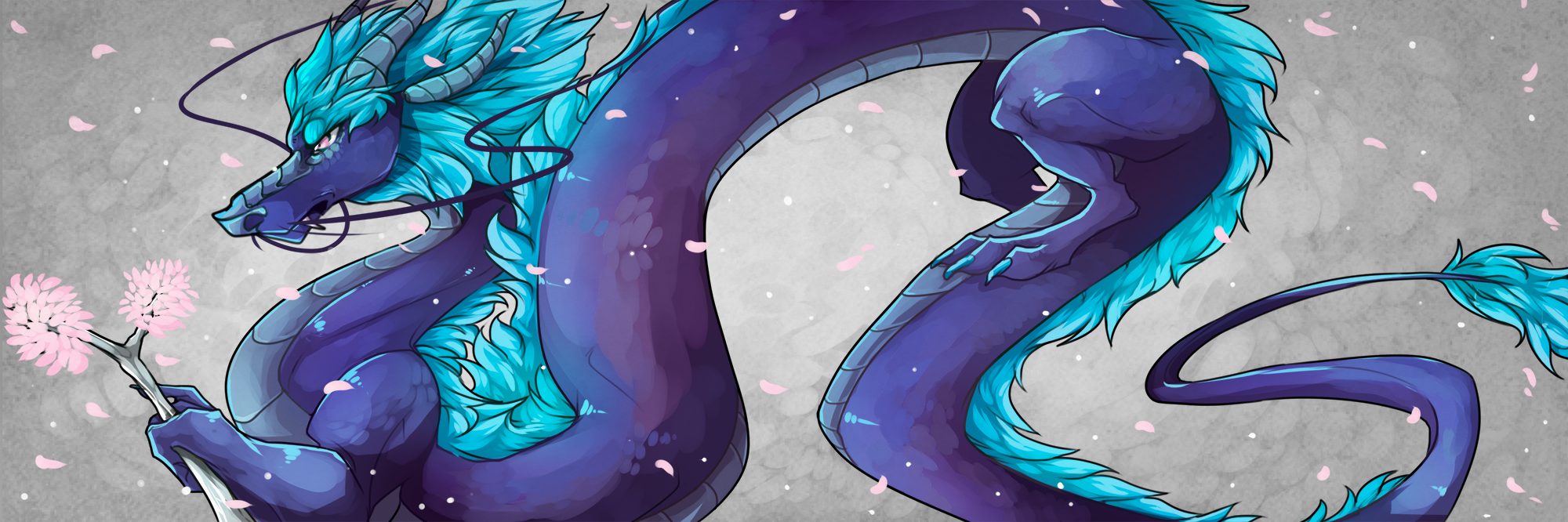




30
guests
online