Forum > Pet Share > CYO using Photoshop
Kiwiana the Magic Fairy
Backer
Stargazer

Federchen
fantabulous weezee
Administrator
❤️🩹Pᴇʀꜰⱻᴄᴛʟʏ Iᴍᴘᴇᴙꜰᴇᴄᴛ

Signature Tag by SeaCrest! Thank you so much it's FANTABULOUS!

Come join my chat hangout! zee's zone


Rhowyn aka Lucille
Administrator
Lady Awesomesauce

Magda
Kiwiana the Magic Fairy
Backer
Stargazer

Federchen
fantabulous weezee
Administrator
❤️🩹Pᴇʀꜰⱻᴄᴛʟʏ Iᴍᴘᴇᴙꜰᴇᴄᴛ

Signature Tag by SeaCrest! Thank you so much it's FANTABULOUS!

Come join my chat hangout! zee's zone


Kiwiana the Magic Fairy
Backer
Stargazer

Federchen
Backer
Stargazer
Federchen
Hi, I read Flederfalle's thread and watched Lucys tutorial, which helped a lot. My problem now is - when I open a PSD that is not a limited genus like pony, unicorn etc. I have the plain drawing without shades, like this:

After seeing Lucys tutorial I tried to find that clipmasking thing and was able to do a right click and use which means like 'reconvert clip mask' or 'do clip mask backwards' and then get the shaded version:
which means like 'reconvert clip mask' or 'do clip mask backwards' and then get the shaded version:

Now it seems I could work with that and was happy about finding a solution, but I just opened the Kitsori psd and when I do the 'clip mask backwards' there the picture has a colored background:

Means, when I save the png I will have a background? Do I need to somehow change that bg to transparent then or is there a way to avoid getting that bg?
Resp. - is this the correct way to get the shades at all or do I have to do something totally different?
Any help would me muchly appreciated^^

After seeing Lucys tutorial I tried to find that clipmasking thing and was able to do a right click and use
 which means like 'reconvert clip mask' or 'do clip mask backwards' and then get the shaded version:
which means like 'reconvert clip mask' or 'do clip mask backwards' and then get the shaded version:
Now it seems I could work with that and was happy about finding a solution, but I just opened the Kitsori psd and when I do the 'clip mask backwards' there the picture has a colored background:

Means, when I save the png I will have a background? Do I need to somehow change that bg to transparent then or is there a way to avoid getting that bg?
Resp. - is this the correct way to get the shades at all or do I have to do something totally different?
Any help would me muchly appreciated^^
Administrator
❤️🩹Pᴇʀꜰⱻᴄᴛʟʏ Iᴍᴘᴇᴙꜰᴇᴄᴛ
So, the issue for you is the folder. Try selecting everything in the folder and taking it out of the folder. Then delete the folder.

Signature Tag by SeaCrest! Thank you so much it's FANTABULOUS!


Come join my chat hangout! zee's zone


Administrator
Lady Awesomesauce
Magda
What weezee said. Also make sure that all of the layers are clipped to the base - except the line and shine layers.
Backer
Stargazer
Federchen
thank you girls  It looks like this now, is that correct? I found layer 'shine' and left it out the clipping, but there was no layer by the name 'line'. I think it could be the layer right under the 'shine' by the name 'layer2' (cus all lines are gone when I make it invisible
It looks like this now, is that correct? I found layer 'shine' and left it out the clipping, but there was no layer by the name 'line'. I think it could be the layer right under the 'shine' by the name 'layer2' (cus all lines are gone when I make it invisible  ) If that is the one I will take it out the clipping.
) If that is the one I will take it out the clipping.
(Edit: I am not sure if the cyan parts are actually meant to be blue like the rest? When I make 'Feathers' and 'Tail' invisible it has the blue tone like the body)

 It looks like this now, is that correct? I found layer 'shine' and left it out the clipping, but there was no layer by the name 'line'. I think it could be the layer right under the 'shine' by the name 'layer2' (cus all lines are gone when I make it invisible
It looks like this now, is that correct? I found layer 'shine' and left it out the clipping, but there was no layer by the name 'line'. I think it could be the layer right under the 'shine' by the name 'layer2' (cus all lines are gone when I make it invisible  ) If that is the one I will take it out the clipping.
) If that is the one I will take it out the clipping.(Edit: I am not sure if the cyan parts are actually meant to be blue like the rest? When I make 'Feathers' and 'Tail' invisible it has the blue tone like the body)

Administrator
❤️🩹Pᴇʀꜰⱻᴄᴛʟʏ Iᴍᴘᴇᴙꜰᴇᴄᴛ
Yes, the Layer2 are the lines. Should be the top 2 layers of the file. They should not be clipped.
The others are the separated parts. They are the different color so you can see what part it is(besides the names of the layer). If you don't want them separated just hide/delete the layer.
The others are the separated parts. They are the different color so you can see what part it is(besides the names of the layer). If you don't want them separated just hide/delete the layer.

Signature Tag by SeaCrest! Thank you so much it's FANTABULOUS!


Come join my chat hangout! zee's zone


Backer
Stargazer
Federchen
Ok, thanks a lot for the help!! 

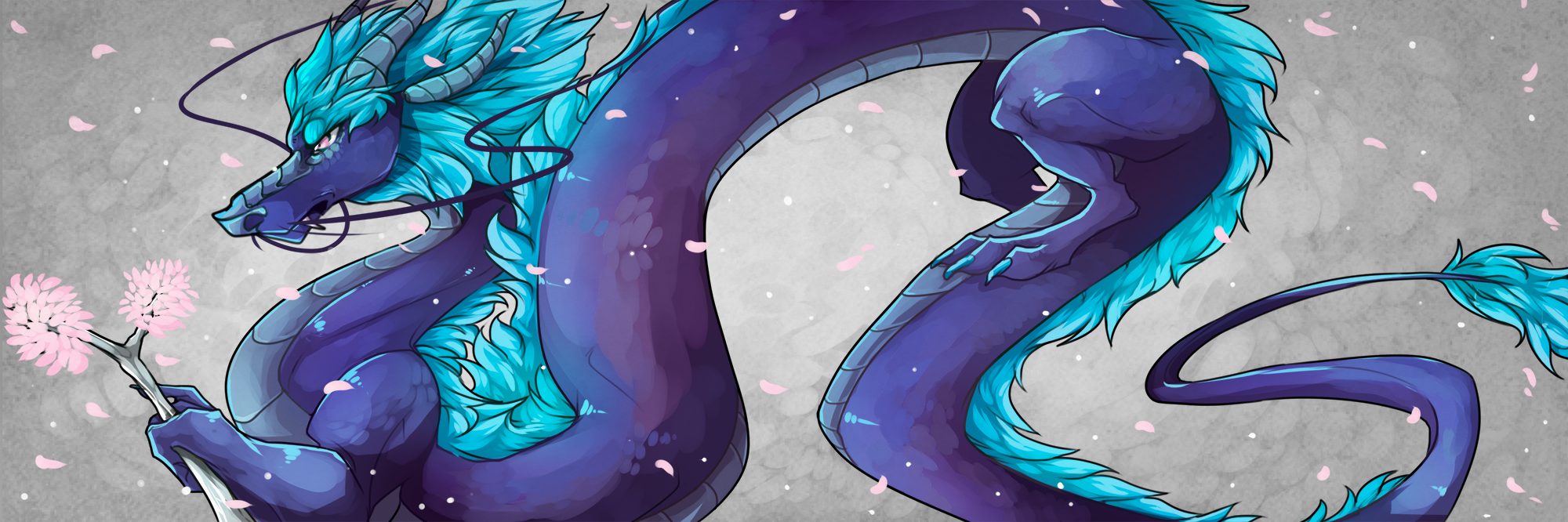


31
guests
online